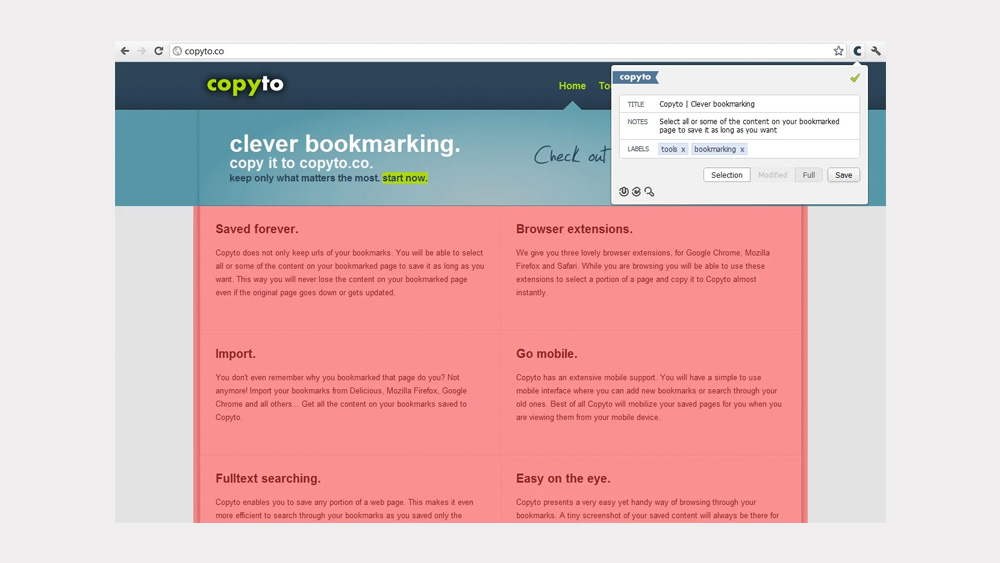Now that Oprah is gone, Team Netted has been stockpiling information on the Internet to try to fill the void her inspiring advice used to fill. Now our bookmarks look as cluttered as an “Oprah’s favorite things” episode gift bag.
Copyto makes storing webpages convenient again by only bookmarking the parts of a webpage you actually need. No more scrolling or searching for what you’re looking for: It’s like assembling a cork board of your important Internet info.
Being able to save as much – or little – of any website was all we needed to get on top of bookmarking again. Now we store pictures and prices of the hotel we’re visiting, clip recipes from cluttered blog posts, and save Craigslist posts without fear of losing them in a mishmash of random bookmarks later.
Of course, you can still bookmark entire pages in the Copyto dashboard with a browser add-on or via email. Your existing bookmarks can be imported, and its mobile site guarantees your bookmarks stay with you wherever you go.
We’ve also managed to score Netted subscribers a 50% discount on premium memberships to Copyto. Just enter the promo code “netted” at checkout.
When we reached out to Oprah for a comment, she simply replied “Bookmarrrrrrrrrrrrrrrks!”