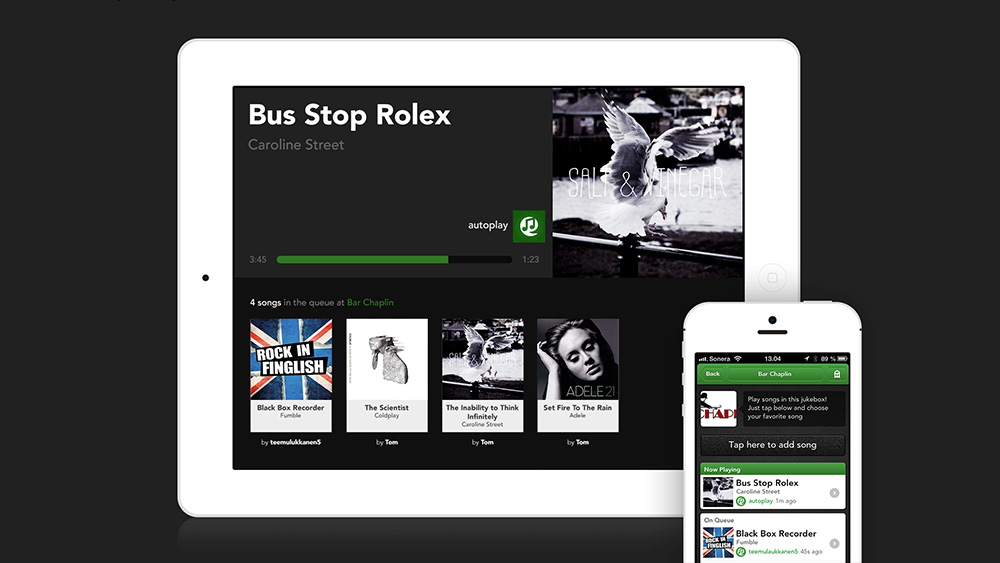Presumably you have good taste in friends.
Which means presumably your friends have good taste in music.
Which means your next party will be a lot more fun with PlayMySong. The app lets everyone at the party add songs to a central playlist right from their phones.
As host, your job is to install the PlayMySong Spotify app on your computer or Party Jukebox app on an iDevice (preferably one connected to some nice speakers). Create a new playlist and click the “Settings” button to control preferences like how many songs a guest can request and whether they can add any song or choose from a preapproved list.
Then tell your guests to install the controller app for iPhone, Android, or Windows Phone. With a few taps, anyone in the room can add their favorite tune to the party playlist.
So you can play things by ear.