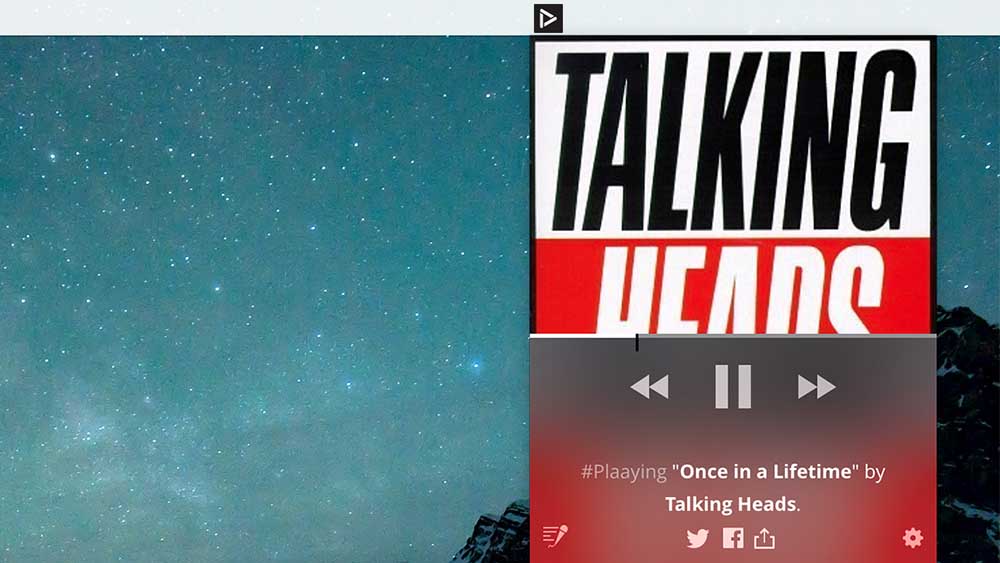Article
• March 11, 2016
Control Spotify and iTunes from your Mac menu bar with Plaaying
Finding Thriller at the record shop involves a lot of searching. Finding music on your desktop shouldn’t.
And with Plaaying, it won’t: It’s a Mac app for controlling iTunes and Spotify from your menu bar.
Click the Plaaying icon to control playback, share your current track on Twitter or Facebook, or Google the track’s lyrics. Activate the app’s intermission feature to automatically resume a paused track after a set period of time.
And if clicking is too much effort, create custom keyboard shortcuts to do all of the above without ever touching your mouse.
Thrilling.