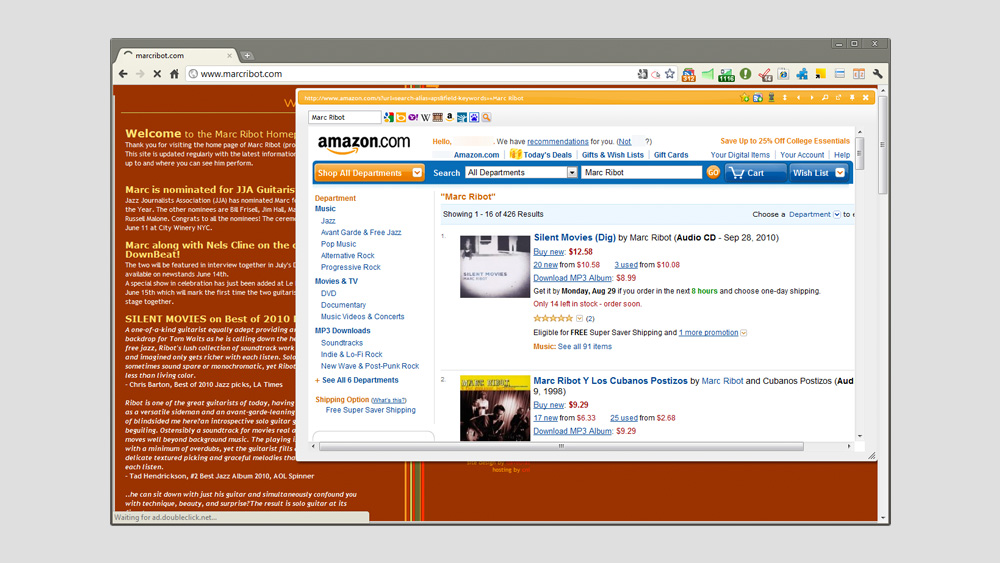We often surprise people with our ability to see the future: for example, we’re 82% certain that tomorrow is Tuesday. Unfortunately, our predictive powers have proven useless for surfing the Web.
That’s why we love ezLinkPreview for Google Chrome and CoolPreviews for Mozilla Firefox. Simply hovering your mouse over links opens a fully functional preview window right within the page you’re viewing.
Think of it like picture-in-picture TV for the Internet, but better. The preview windows let you zoom in or search for specific words to help you decide whether or not the links you’re perusing are worthwhile. They eliminate the hassle of clicking links, help avoid “dead ends” and speed navigating the Web like nothing else we’ve ever seen.
ezLinkPreview is well integrated with Google Chrome and offers some great extra features. We love that some of the preview window’s buttons include the ability to add the page to your Google Bookmarks or your Google Reader.
CoolPreviews offers what they call Stacks, which is basically a visual timeline of every site you bookmark within the add-on. There’s also a convenient email button so you can send the entire page to whomever you like.
The best part? It’s been weeks since we’ve accidentally landed on any Rebecca Black fan pages.