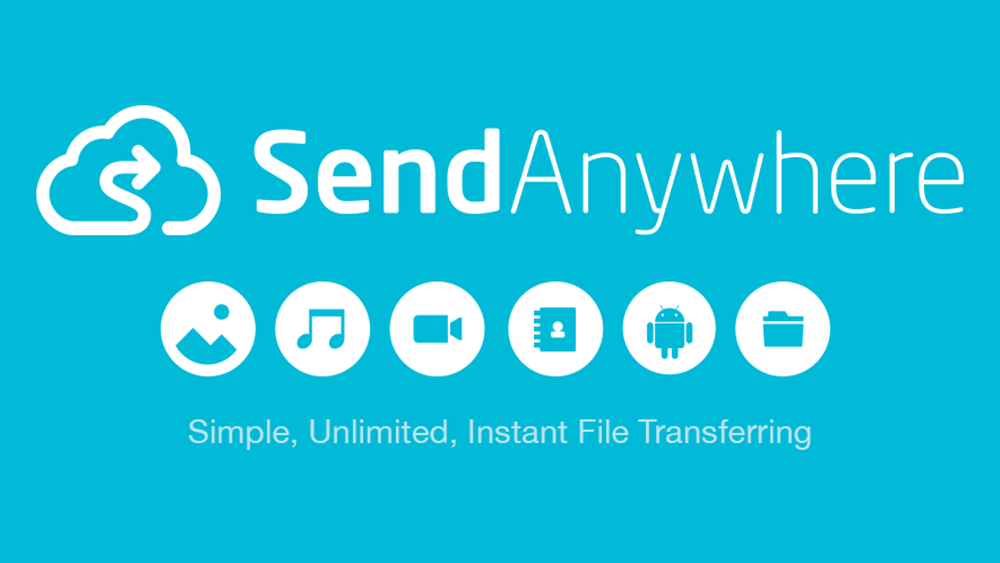There are plenty of ways to send files. But is it always easy? Can you send whatever you want, from and to any device?
Bear with us. We’re imagining a service that could send any file from a Windows Phone to a Chrome browser; from a Mac to an Android phone; from an iPad to another iPad…
Turns out it’s not a pipe dream – it’s real, and it’s got the perfect name: SendAnywhere.
You don’t even need to sign up to use it. Just share a file of any size or type through SendAnywhere on the Web, or through its desktop or mobile apps, and you’re instantly given a unique 6-digit code to enter (or a QR code to scan, if you’re feeling fancy). To receive said file, open the app, extension, or Website and enter the code to download.
That’s it.
Yes, there are many ways to send files. But now you only need one.