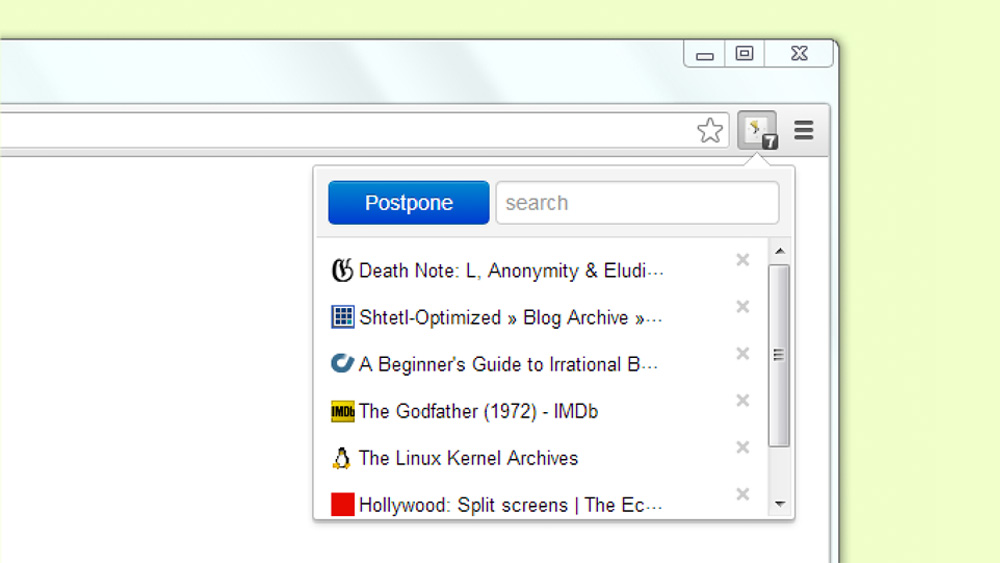To us, the Internet is a candy shop.
But to our browser, it’s an impending sugar crash.
If you’re a tabaholic like us, Postpone Page for Chrome and Side Tabs for Firefox can reduce the clutter and burden on your CPU.
Instead of leaving multiple tabs open at once, queue them up with Postpone Page. A double click closes the current tab and postpones it; one click on the icon shows the five tabs most recently queued. Go to “options” and grant Postpone Page additional permissions and it can even remember your scroll position on postponed pages.
Side Tabs does what the name implies: moves tabs to the side of the screen. This prevents cramping along the top of your browser, meaning tab labels always remain legible. And it starts working as soon as you install it, with nary a restart in sight.
Which is good news if your browser’s favorite treat is the blue raspberry-flavor Screen of Death.