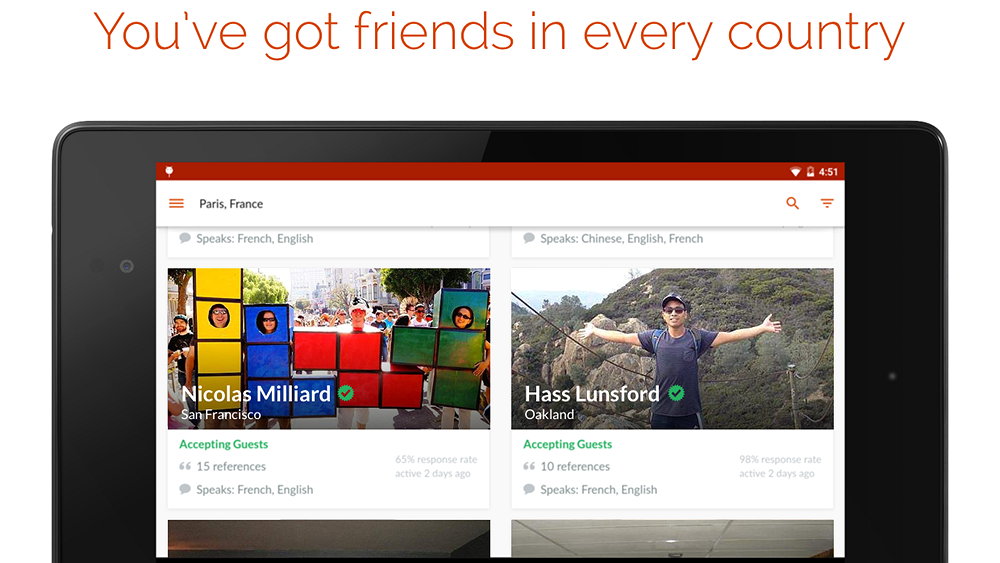Airfares are high. Gas prices even higher. And forget about paying for hotels.
Seriously, forget about it.
With CouchSurfing you have access to free accommodations from generous hosts in over 240 countries (including Antarctica). The only catch: You’re sleeping on their couch.
But what you lose in amenities you make up for in access to a local – one who is more than happy point you to the best restaurants, sights, and hangouts in town.
And since flying across the globe to sleep in a stranger’s house is a mind-boggling challenge, the site has drafted a seven-step plan to help you get involved in the community. Baby steps include forums, local activities, and coffee meetings, all before you even get to hosting or visiting.
So the big question: Is it safe? CouchSurfing takes rigorous steps to ensure the quality of its participants. But like most things in life, it takes a bit of research and a lot of guts to pull it off.
For example, we’re working up the courage to visit Antarctica – and to “forget about” that cute penguin stowed in our luggage on the way home.