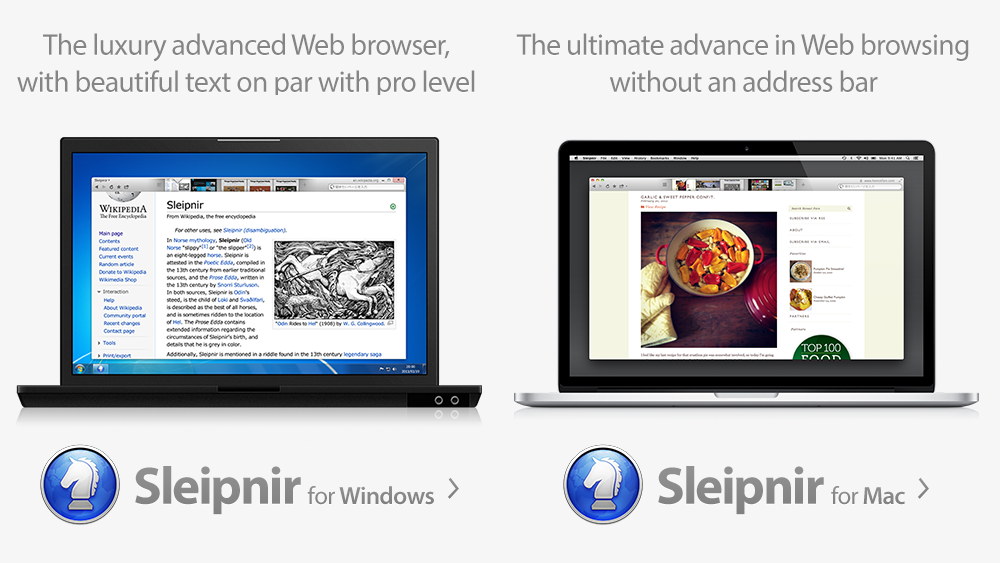Taking shortcuts used to mean mashing buttons haphazardly until a 30-life bonus appeared on the screen.
But Internet shortcuts on Sleipnir aren’t a bonus – they’re standard operating procedure. Available on Windows, Mac, Android, iDevice, and Windows Phone, the intelligent browser employs universal gestures to let you navigate the Web like a music conductor.
The desktop versions are perfect for trackpad and stylus lovers (swipe to change tabs, draw an “L” to close a window, etc.), though everyone without the latter can get the same results by holding the right-click button and moving the mouse.
Our other favorite shortcut: mobile syncing. Download Sleipnir Linker (available for Android; coming soon for iPhone) and you can click a phone number on your desktop and have it pop up on your mobile. Same with maps, articles, and anything else you need available for take out.
There’s also automatic bookmark syncing, FlickSwipe (close a tab by flicking it down), and Hold And Go (hold down a link and it opens in the background without leaving the current page).
Basically, you’re cheating the Internet. We won’t tell if you won’t.